 How to Vote
How to Vote
This guide assumes you already have an active wallet and have purchased tickets. If not, please follow the Voting Preparation guide.
The choice a ticket votes with depends on your vote preference at the time the ticket is chosen, not when it is bought. So you can set your choice at any time within the voting window and all future tickets will vote accordingly.
 Voting with a Voting Service Provider (VSP)
Voting with a Voting Service Provider (VSP)
If your Voting Service Provider (VSP) has updated to the latest VSP software, you will find a ‘Voting’ page in the navigation menu with dropdown options for each agenda. After you’ve chosen how you want your tickets to vote, simply press the ‘Update Voting Preferences’ button to save your vote choices.
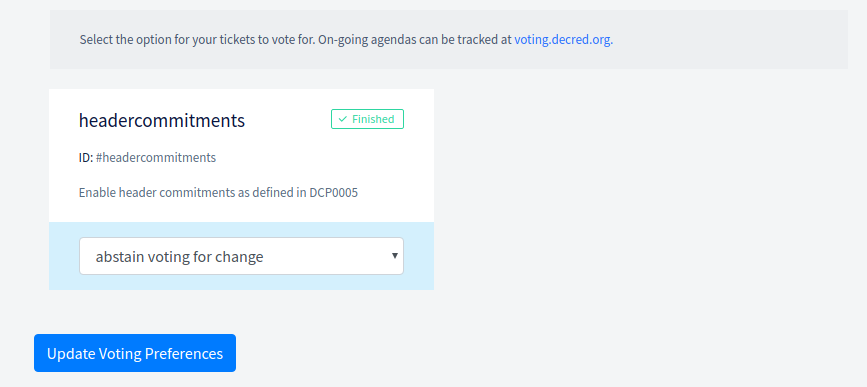
You can also update your voting preferences via Decrediton. Under the ‘Governance’ section, ‘Consensus Changes’ tab, you’ll find the option to set your vote.
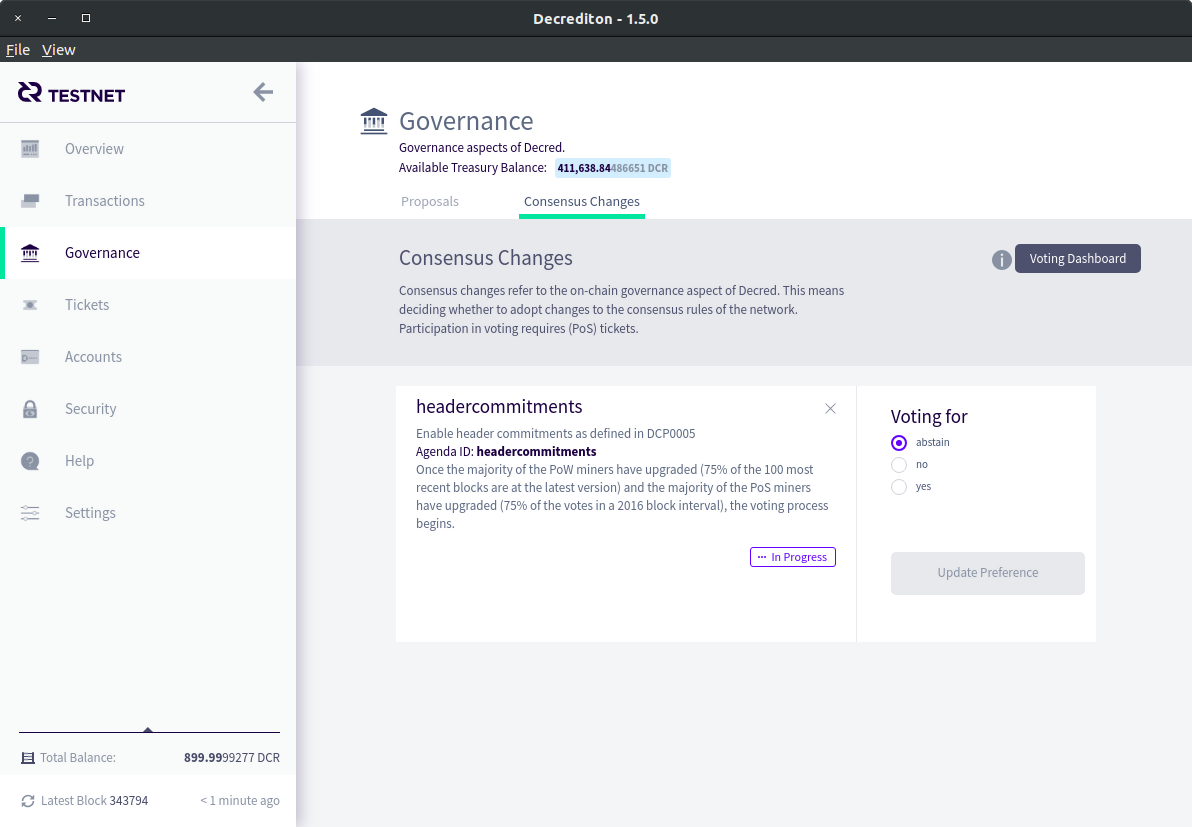
 Solo Voting
Solo Voting
Through the command line, you’ll want to familiarize yourself with the following commands:
dcrctl --wallet getvotechoices
dcrctl --wallet setvotechoice "agendaid" "choiceid"
The getvotechoices command returns a JSON payload describing the agendas which
are currently up for vote.
The choiceid field indicates your selected voting preference, and is set to
abstain by default.
The setvotechoice let’s you set your voting preference.
You can get the agendaid for votes using the above getvotechoices command.
The choiceid field can be set to yes, no, or abstain.