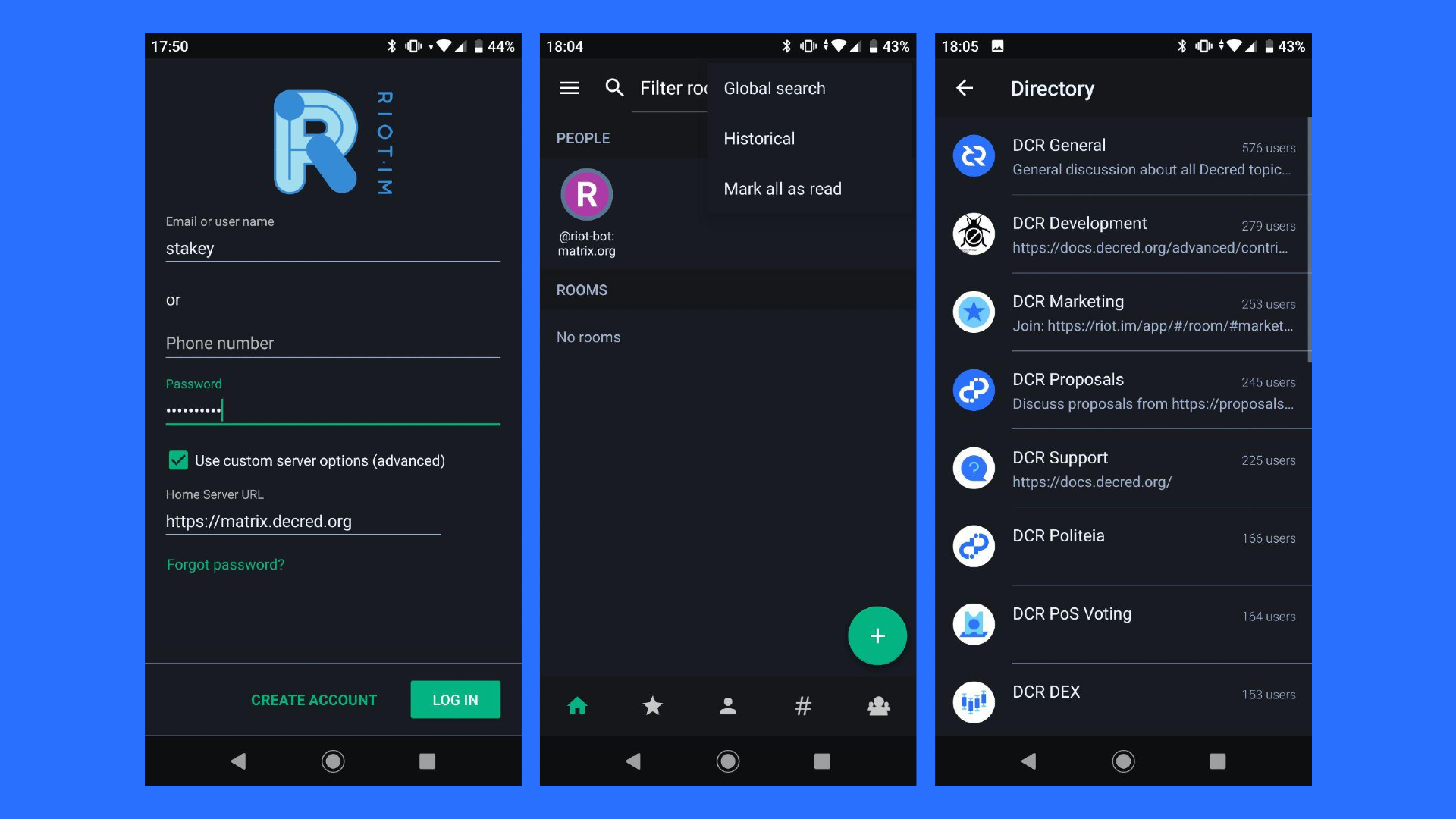Joining the Decred community on Matrix
What is Matrix?
Matrix is a secure, open messaging platform popular with Decred contractors. With the help of bridge software Matrix users can communicate with users on other Decred platforms such as Discord. Matrix offers first party registration; no identifying information or third party service is required to sign up. Users should be aware however that some features, such as password reset, do require an email address. For more on Matrix’s security features and available clients, see the Matrix project homepage.
To join Matrix, you’ll need to choose a client and a homeserver. Matrix supports numerous clients and homeservers, but for first-time users, we recommend the most well-supported Matrix client, Element (formerly Riot), and Decred’s homeserver. Using the Decred homeserver makes it easier to find Decred chat rooms, puts decred.org in your ID, and allows you to continue messaging should Decred’s homeserver become disconnected with other homeservers.
Creating your account
Access Decred’s channels using Element, an open-source Matrix client.
Element supports multiple platforms:
- Desktop
- iOS
- Android
- Google Play
- F-Droid
- Web Browser
When creating your account, select “Advanced” to choose to use a custom homeserver and enter https://matrix.decred.org.
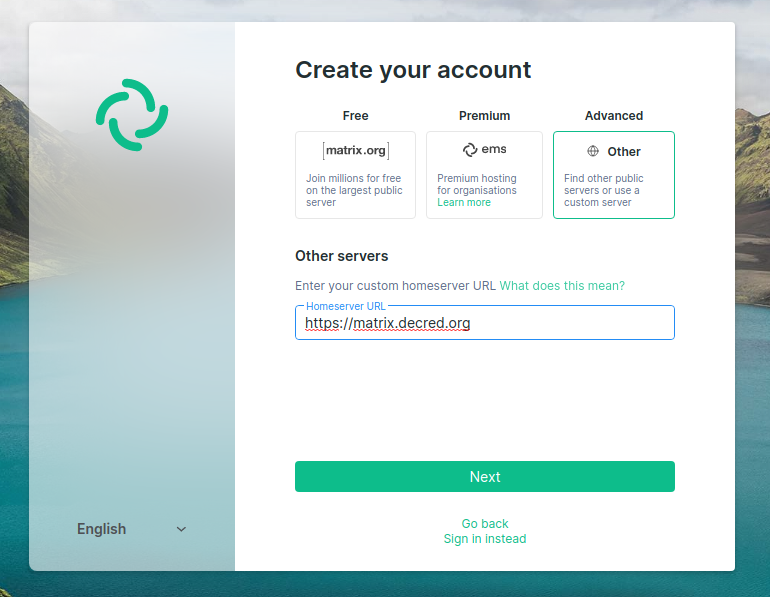
If you filled the email field, check your in-box to verify your account.
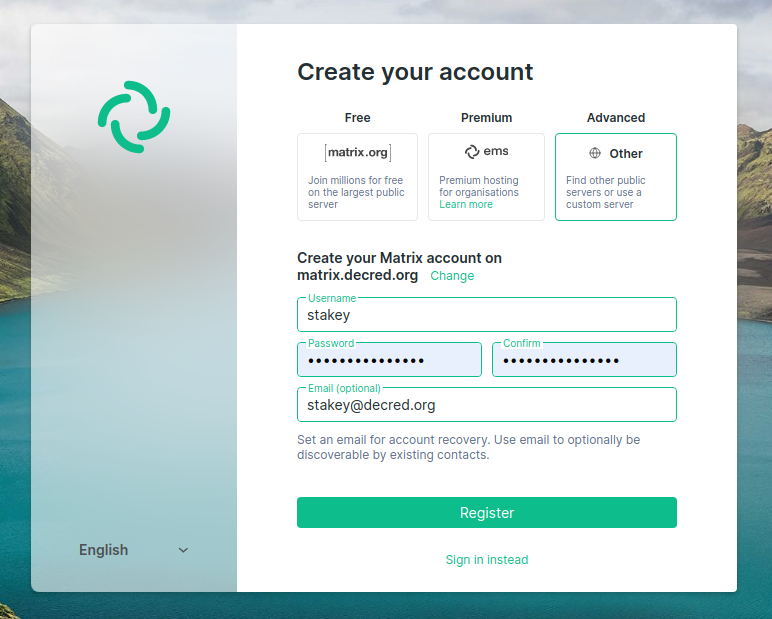
Once in, you can begin exploring the different channels using the “Explore” feature.
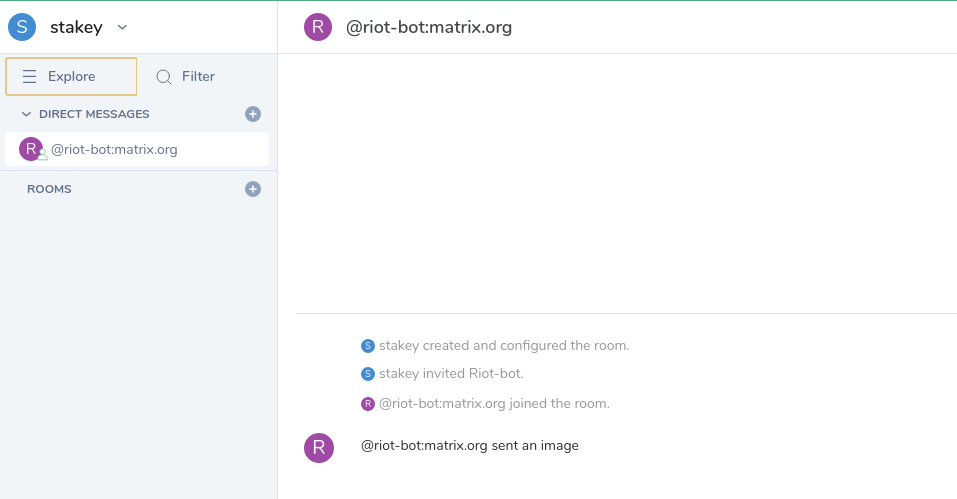
Most Decred projects have their own channel, joining areas you would like to contribute to is encouraged.
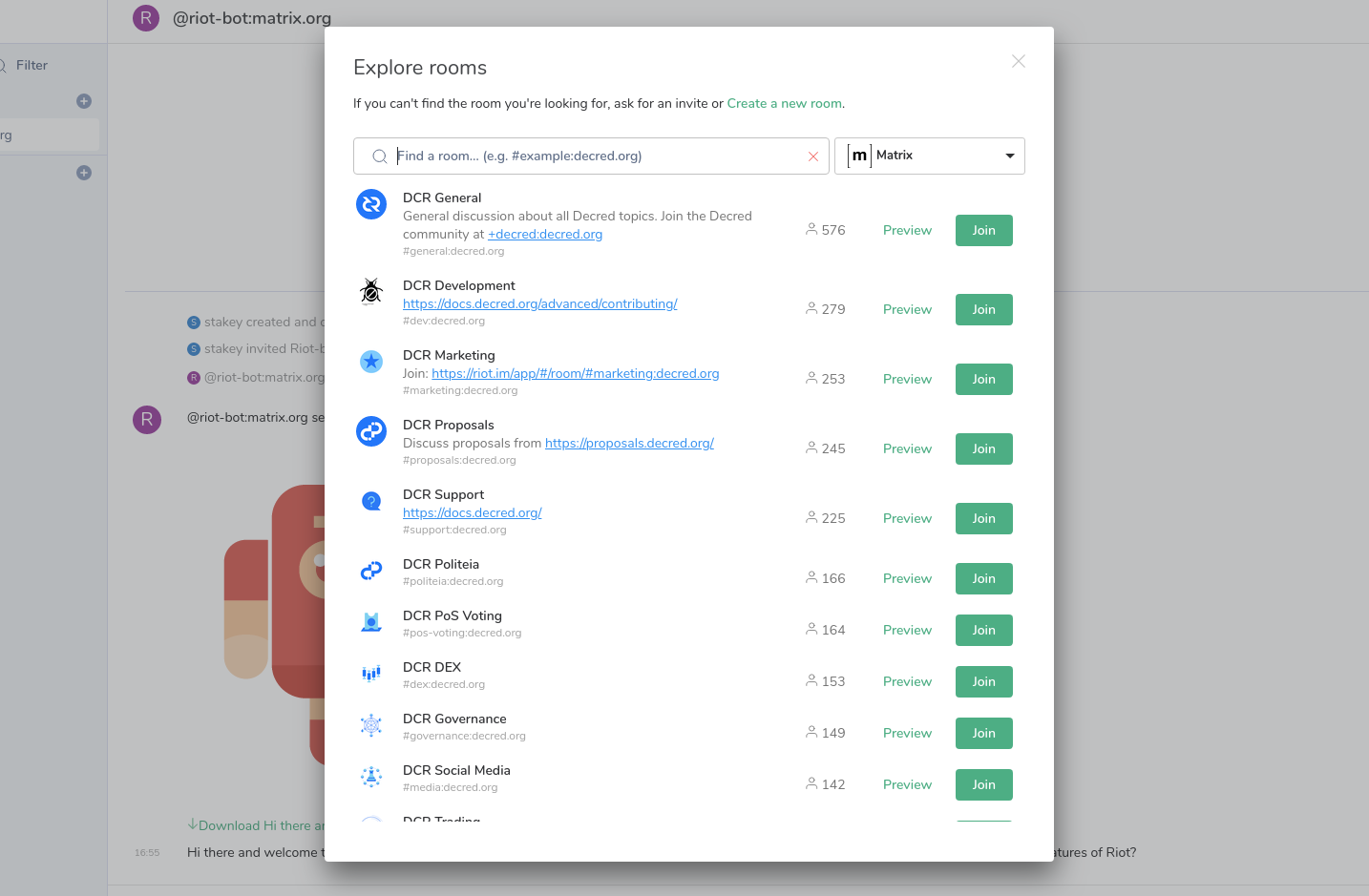
Anyone can create new channels. Feel free to make one for your Decred related project or friend group.
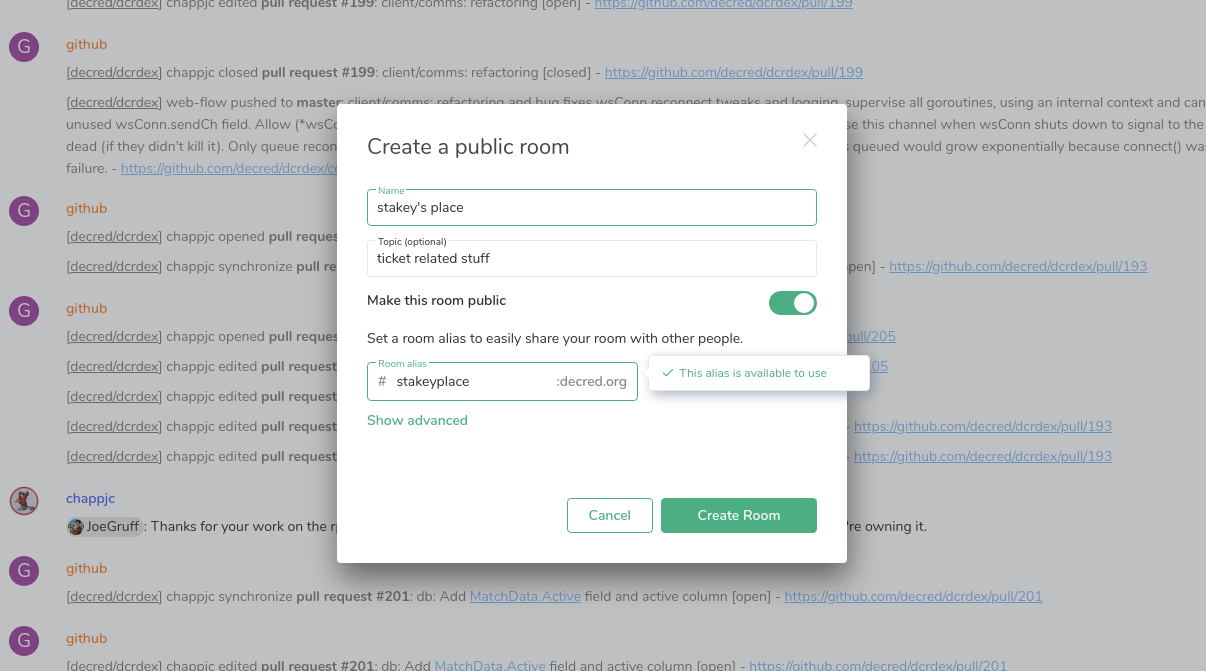
Decred is a community of builders. Price and trading discussions have their own #trading:decred.org channel.
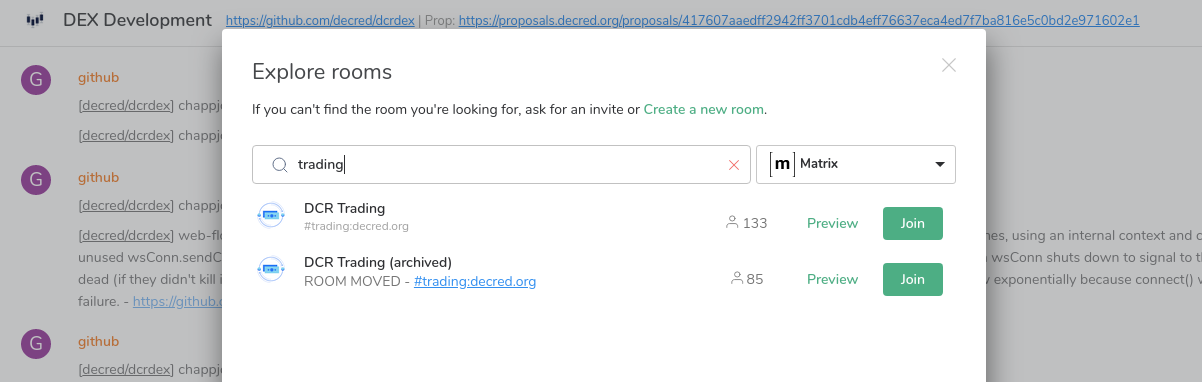
Keep in mind that Matrix channels is where the Decred community collaborates, works and hangs around. Be respectful.
Using the mobile app
Logging in from your mobile device requires you to setup the homeserver to https://matrix.decred.org in the Element mobile app by checking the “Use custom server options (advanced)” box. If you don’t have an account, create it using the guide above.
After logging in for the first time, your rooms list will be empty. To find Decred channels tap the top-right menu dots, then “Global Search”, and browse Decred’s rooms directory.